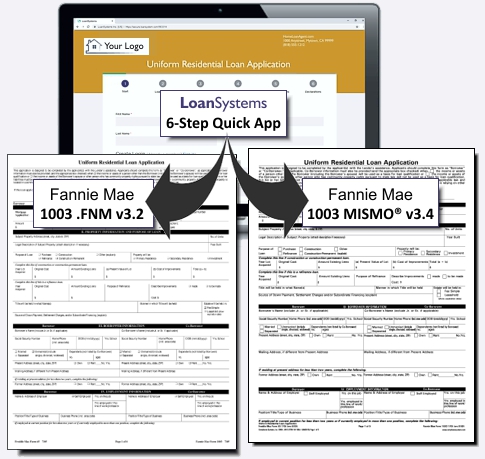The Uniform Residential Loan Application (1003 after its Fannie Mae form number) is an important document that provides lenders with key information about a buyer's finances and the mortgage sought. LoanSystems is a tool that can be used to create, manage, and export 1003s, making the loan application process more efficient for mortgage professionals.
LoanSystems can help mortgage professionals streamline the loan application process and improve efficiency. One of the benefits of using LoanSystems is that prequalification forms and the six-step loan application can be easily imported into the 1003. LoanSystems supports Fannie Mae 1003 MISMO® v3.4 and FNM v3.2 file formats, making it easy to manage 1003s within the Loan Status Tracker or export them to a Loan Origination Software (LOS).